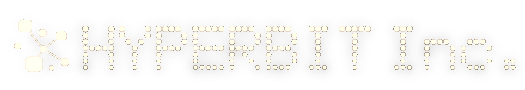I was originally using AppleTalk to get my Epson AccuLaser C1900 to play nice on my office network.
It worked great all the way through 10.5.x but it went south as soon as I upgraded to Snow Leopard.
I actually found out quite late that AppleTalk was dropped. *sigh*
Now the C1900 was actually quite the printer in its day. It supports a wide range of protocols, colour laser printing, was made to play nice with Windows and Apple (and *nix) equipment, and is just a good overall work horse.
Still it took the better part of a month to figure out how to get the C1900 working without AppleTalk.
The problem I had, and mistake I made, was configuring OSX to talk to the printer via IPP (mislead by the ability to configure IPP in the printer configuration). I dutifully configured the network address, the queue, and the correct printer driver even showed up.
No sweat, except the problem was that print jobs would mysteriously hang after completing, thus preventing the queue from clearing. This, in turn, kept jamming the print queue.
Turns out the solution is simple: When using IP printing, use the "HP JetDirect" option instead of IPP. Point it at the same network address, and you don't even need to configure the queue (OSX will use the default queue). The AL-C1900 driver should auto-detect, and you're good to go.
The HP JetDirect option works like a charm and I haven't had a problem since.